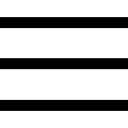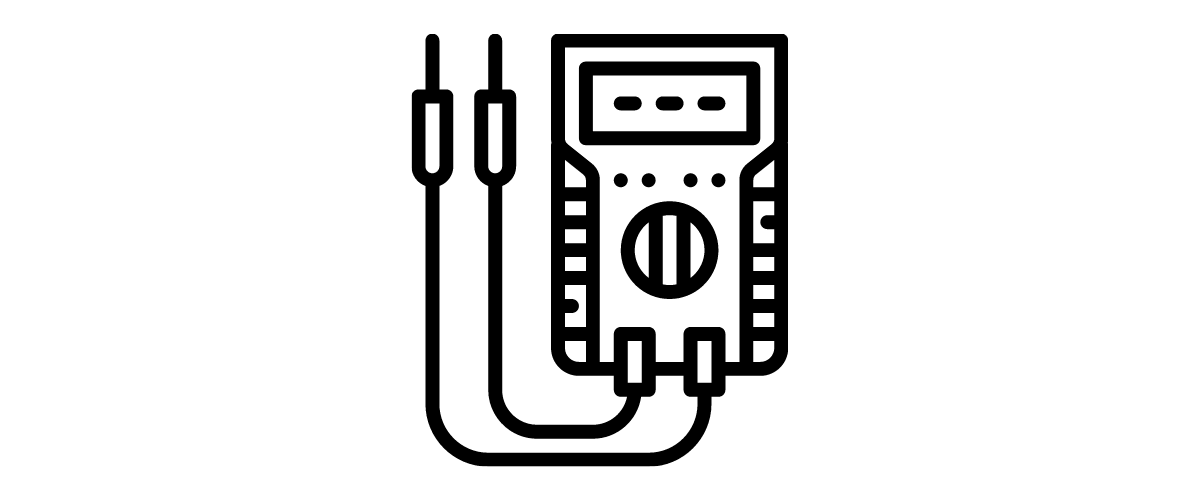
When working with electrical components or in an electrical environment, troubleshooting and testing devices to assess their condition is vital to maintain a safe, efficient workspace. Multimeters are one of the most common tools used to test electrical components and is vital for any toolbox. Both analog and digital multimeters can give you a variety of readings; in this guide, we will cover basic instructions for testing electrical components with a digital multimeter.
Here, we will cover everything you need to know about using a multimeter, and conducting safe testing and troubleshooting practices with ESD workbenches and in an electrical lab or environment housing sensitive electronics.
What Is a Multimeter?
A multimeter is a tool used to measure several functions of an electrical component to assess its condition. Multimeters are used to troubleshoot electronics by detecting where connectivity problems may lie within a given electronic, and by diagnosing the type of issue – or at least indicating to the technician what their next step should be. Among various functions, multimeters are most commonly used to test continuity, resistance, and voltage:
Continuity
A continuity test is performed to determine whether two items are electrically connected, allowing an electric current to flow from one to the other. When testing for continuity, you place the probes of the multimeter on either side of the component. If the resulting reading is at or around ‘0’, the component is continuous. A reading of ‘1’ or ‘open loop’ indicates that the component is non-continuous, and does not allow electricity to flow through it.
Resistance
A resistance test is performed to determine how much current is lost during its journey through an electrical component. Various parts and components have different strengths, so before you test a part, you need to know how much resistance it should have. Always disconnect any device or component from an energy source before testing for resistance. Like when you measure for continuity, a resistance test involves placing the probes of the multimeter on either side of the component to get a reading.
Voltage
A voltage test is performed to assess the force of an electric current. Like when testing resistance, voltage testing requires you to know the expected voltage range beforehand to appropriately set your multimeter and to know whether the reading indicates an issue or not. The testing process for voltage is similar to other multimeter tests, but individual multimeters may come with specific instructions.
Using a Multimeter
Multimeters make it easy to automatically check the condition of various electrical components, but you will need to learn to properly set up and use a multimeter for the most accurate readings. First, determine what type of test you are performing, and select the appropriate setting. If you are checking for resistance, you will need to choose the Ohms setting, whereas you will need to choose either AC or DC if you are measuring voltage.
When using a multimeter, the most important step to remember is to select a voltage or range that will be higher than the expected value of the component you plan to test. Doing this will both ensure an accurate reading, and help to keep tools and equipment safe. Finally, always disconnect any device you plan to test or troubleshoot from its power source before disassembly.
Checking Electrical Components
Electrical devices can malfunction or become damaged in a huge number of places, which is why it can sometimes be difficult to find the source of the problem. With tools like a multimeter, you can test the individual components of a device, helping you to pinpoint the issue, test components before use, perform routine testing and repairs, and more.
Battery
Before replacing components or making major repairs on a device, the first step most technicians take is to test a device’s battery. Using a multimeter to test a battery’s voltage, you can determine whether a battery is fully charged, in need of charge, burnt out, about to burn out, and so on. By testing a battery for its voltage, you can rule out certain electrical issues, keep track of when batteries need replacing, and ensure your devices are being powered properly.
Cables & Wires
Cables and wires should be tested before being used or added to a device, but can also be tested once they have already been installed. Cables are tested for continuity, assessing their ability to channel electrical charge and transport it from one place to another.
Capacitors & Inductors
The first step in testing a capacitor or inductor is to ensure the unit is discharged. Set the multimeter to measure Ohms, and connect the probes to the terminals. If the meter reads ‘open line’, the unit is in good condition. If there is no change, and no reading appears on the meter, the unit is dead.
Diodes
Disconnect the diode from its power supply and ensure that it is discharged. Set the multimeter to ‘diode test’, and connect the meter probes to the diode leads. Test, and note the reading. Next, reverse the test probes and test again, also noting this reading.
If the first reading shows 0.5V – 0.8V (silicon) or 0.2V – 0.3V (germanium), the diode is in good condition. If the reversed test reads OL (open line), the diode is confirmed to be in good condition. If the reading shows OL in both directions, the diode is dead. If the meter shows a reading of around 0.4V in both directions, the diode is short and needs to be replaced.
Fuse
Connect the probes of the multimeter with the fuse, and set the meter to ‘resistance’ mode. If the reading shows 0, the fuse is in good condition. If the reading shows ‘infinite’, it is an indication of a problem and the fuse may need to be replaced.
LEDs
First, disconnect the LED from its power source. Set the multimeter to ‘diode test’, and connect the probes to the LED terminal. If the LED glows, it is in good condition – any other result shows a defect or lack of charge.
Relays
Set the multimeter to ‘continuity’, then attach the probes of the meter to the coil terminals of the relay. If the multimeter makes a sound or shows any reading of continuity, the coil is in good condition. If the meter shows no change or gives no indication of continuity, the relay is damaged and needs replacing.
Resistors
Set the multimeter to ‘resistance’, then attach the probes of the meter to both ends of the resistor. If the meter reads with an exact value of resistance fo with a percentage tolerance, the resistor is in good condition. If the meter shows a reading of ‘infinite’, there may be a defect or the resistor may be broken and needs to be replaced.
Switches & Push Buttons
Place the switch or push button in the ON position. Set the multimeter to ‘resistance’, then attach the probes of the meter to both terminals of the switch or push button. This test should produce a reading of ‘0’. Next, push the button or flip the switch to put it into the OFF position, then perform the test again. This test should produce a reading of ‘infinite’.
If both tests produce a reading of 0, or both tests produce a reading of infinite, the switch or button has malfunctioned and needs to be replaced.
Transistors
Using a multimeter, you can test the Base, Collector, and Emitter of a transistor. Check out this guide for a full description of each of these tests.
Electrostatic-Dissipative Workbenches
Static electricity – which is electricity that can jump between objects/surfaces, collect, and produce a static shock – can be highly disruptive when working with electrical components. Static electricity can be both disruptive and dangerous to both electrical components and sensitive electronic devices and may throw off or create false results when taking measurements with a multimeter. To ensure that your results are accurate, and to protect sensitive electronics from sudden static shock, outfit your lab, research center, or manufacturing facility with electrostatic-dissipative workbenches.
Electrostatic-dissipative materials are specifically designed to create a safe, controlled environment in which static electricity can be grounded and neutralized, preventing them from transferring to other objects like sensitive electronics. Electrostatic-dissipative materials act to reduce the risks associated with static electricity in three simple ways.
First, these materials are classified as ‘anti-static’, meaning they reduce the occurrence of static electricity, and are semi-resistant to its accumulation. Next, electrostatic-dissipative materials create a pathway through which static energy can travel slowly, and in a controlled manner. Finally, electrostatic-dissipative materials ground the energy, neutralizing it.
At OnePointe Solutions, we offer custom workbenches made using a high-quality ESD laminate that helps create a safe testing environment. In addition to being electrostatic-dissipative, our ESD workbenches are customizable and come with a wide range of features to help you create fully optimized workstations. Outfit yours with ESD-compliant electronics, modular shelving, adjustable features, and lots of other customizable features. Collaborate with the OnePointe Solutions design team to customize your facility to your specific needs, and enjoy the benefit of our years of experience developing quality furniture for research, manufacturing, education, and development facilities around the country.
Need help setting up an ESD Lab?
Give us a call at (866) 222 -7494 to speak to a design specialist today!